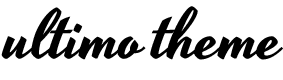Nutri-Dyn Drop Ship Program
- Practitioners or patients can place orders either online or by phone
- Nutri-Dyn can either bill the practitioner’s credit card; or bill the patient’s credit card directly at suggested retail, unless otherwise specified.
- Nutri-Dyn ships package directly to the patient’s address of choice.
- All billing information is sent to the practitioner if purchased by practitioner. Patients will only receive a packing slip to compare items received in box to items ordered.
- Practitioners can choose to offer a discount to their patients. Please inform the order department or customer service to choose your default patient price level.
- Practitioners can log into their account and go to My Patients and can edit price levels on individual patients.
Bill to Practitioner: Online Dropship Setup
- Login in to nutridyn.com
- You can either place a new order and add the address while you are placing the order or you can log in > go to Address Book > enter new address > place order
Patients will not get a copy of the billing with this option. Patients will receive a packing slip to compare items in the box to what was ordered. There are no prices listed on packing slip.
Practitioners can also have their patients sign up online and place orders on their own.
- This is a secure, password protected website
- Fast way for customers to order products
- Patients are billed directly on their credit card at suggested retail price, unless otherwise specified
- Order is shipped directly to the patients address of choice
- Price differential between retail (patients) and wholesale (practitioners) will be credited to practitioners account.
Bill to Patient:
Have your patients register online! Make sure you give them your account number as it is required for registration.
Steps for patient registration:
- Go to www.nutridyn.com
- Click the “register” link near the top right
- When asked for account type, choose “Patient”
- Create password – current email address is the username
- Enter the practitioners account number
- Submit registration
- Place your order - Be sure all information is verified before submitting order
Practitioners can also send a registration email to their patient by logging into their account > go to Create Patient > enter patients email address > NutriDyn then sends them an email link to register.
For help with any questions regarding online ordering, please contact our Customer Service Department
NutriDyn Connect
The cleanest, most user-friendly way to allow your patients to use our site for ordering is to utilize an applet that we developed, aptly named Nutri-Dyn Connect. Basically the applet is a little snippet of code that, when implemented, facilitates the registration, login, and pass-off of your patients to our site, with a minimal amount of effort on the user's part. A key feature of this applet is that the practitioner code that your patients need to provide during registration–the one that associates them to you in our system–is already hardcoded into the applet. This applet simplifies the process, reduces errors, and increases click-through ratios. All good things!